Got loose or broken TV buttons? What must be done? This article will help you solve this common conundrum. In one way or another, some of the buttons on your TV will go loose at some point. When this happens it can be distracting because your television rituals become interrupted.
What is the reason why some buttons on your TV are not working? Well, let us find out more about this below.
According to supportforum.com, this issue is 100% correctable. For the most part, some connections might just be loose or not secured correctly.
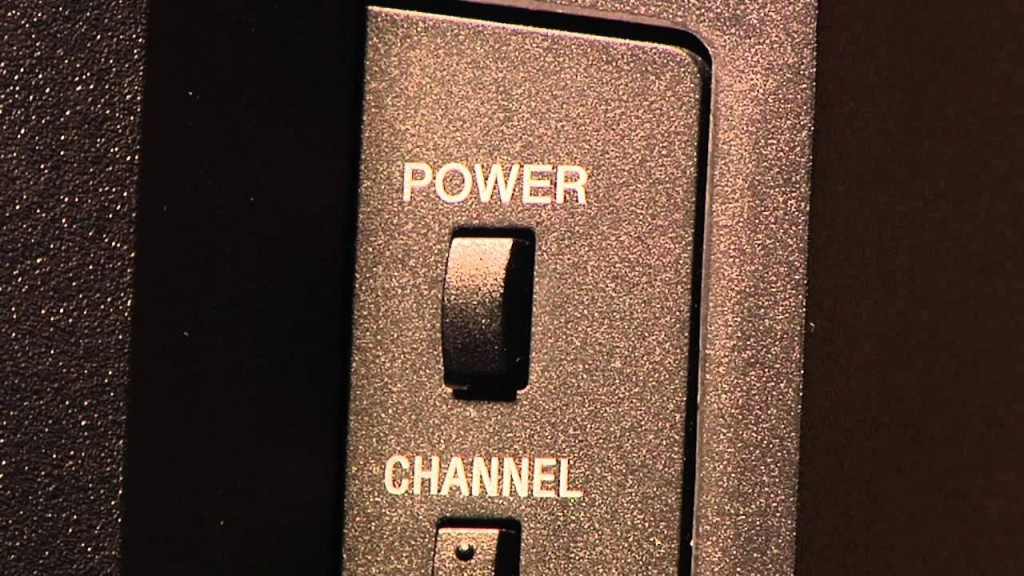
The most common problems of a TV set button:
Supportforum.org mentioned that if you have bought a new TV set and buttons go loose or are not responding, it is best to go back to the shop where you bought it and have it checked there for free or have it replaced. Use your warranty option and do not forget your receipt.
The questions presented below come from a personal survey. The answers have been found via research and interviews.
- What must be done when your TV back and remote buttons are not responding?
Philips.com has the best solution for this problem. The first thing to do is to assure that you have the recent software for your television. If you do not have it, then search for your brand online and download the latest software you can find.
If the problem continues to persist, turn off your television. Remove the USB and let the TV rest for the next five minutes. Turn it on again after and it should work. If not, then you might need to contact a TV repair man near you.
- What could be done if all the buttons on your TV don’t work except the power button on the remote?
The first thing to do is to leave the unit unplugged from the AC outlet. Leave it unplugged for about ten minutes. After which, plug the TV back again and see if the buttons work. Also, maybe your TV is set on a lock mode. Yes, some TV brands have this feature. Consult your local TV repair man so they will be able to assist you in unlocking the buttons.
You may also do this yourself. Follow the steps below:
- Go to Menu on the remote control.
- Go to Parental control by using the right/left arrow and then click Enter.
- You will be asked for a 4 digit code, the default is 0000.
- Highlight Front Panel lock. Use the up and down arrows to do this. Press Enter.
- Now, press Unlock and press Enter. To exit, click on Menu.
- What must be done when the Menu button does not work?
You will need to locate your DVD Eject button. Usually, it can be found on the side panel of the TV. Turn off your television. Press the Eject button, hold and then press the power button on the remote. Hold the Eject button for another two seconds. This procedure will reset and release your TV from DVD mode.
If it does not work then there might be a problem in your control circuit. Consult a local TV repair technician for further assistance.
- The side buttons on the TV are not working. What is working is only the power button on the remote. What must be done?
This is what you should do. Try to scan your channels and unplug your antenna from the TV. Go to your TV’s Menu. Press EZ set up and then set up channels by scanning it. Press Channel memory and Digital Set up. Turn skip on. Turn off your TV and hook up your antenna.
- The buttons on the side of the TV does not work. What should be done?
If this kind of problem occurs, the first thing that you can do is to reset your TV. If you do not know how to reboot, this is what you do. You unplug your TV from the outlet. While the TV is unplugged, hold down the power button of the TV for 30 seconds. After which, release it and plug your TV back again. If that still doesn’t work then there might be a bigger issue at play.
In most cases the questions asked above are the most common issues. If things get more complicated then you’ll really need the assistance of an expert TV repair technician.
